-
웹 크롤링 데이터를 MySQL에 저장하기Project 2023. 7. 3. 12:08728x90
Mac에 Mysql 설치
brew install mysql brew install mysql-clientMySQL 실행
$ mysql.server startMysql 데이터베이스 및 유저 생성
mysql > CREATE DATABASE crawl_data DEFAULT CHARACTER SET utf8; mysql > CREATE USER crawl_usr IDENTIFIED BY 'Test001';exit 입력 후, Python으로 Mysql 접속 코드 만들기
import MySQLdb conn = MySQLdb.connect( user="crawl_usr", passwd="Test001", host="localhost", db="crawl_data" # charset="utf-8" ) print(type(conn)) # <class 'MySQLdb.connections.Connection'> cursor = conn.cursor() print(type(cursor)) # <class 'MySQLdb.cursors.Cursor'> cursor.execute("CREATE TABLE books (title text, url text)") conn.commit()이 과정에서 MacOS의 경우 MySQLdb가 설치되지 않는 경우가 있다. 이럴 때는 파이썬 스크립트 위에 다음과 같은 명령을 추가 입력한다.
import pymysql pymysql.install_as_MySQLdb()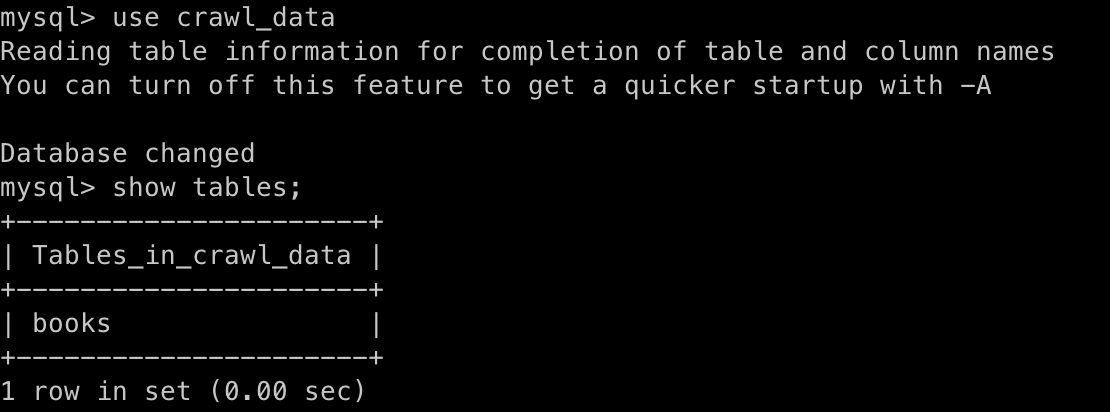
다음과 같이 books 테이블이 생성된 것을 알 수 있다.
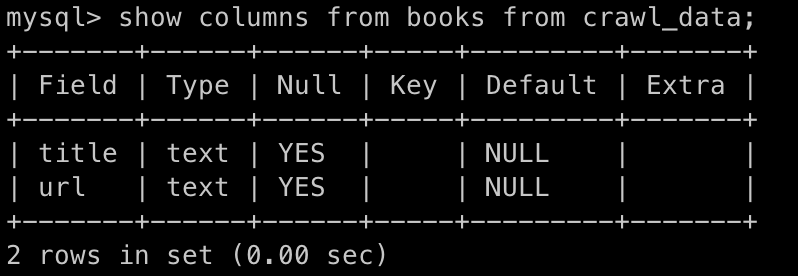
books table 내 칼럼들도 잘 지정되어 있음을 알 수 있다.
그리고 다음과 같이 books table에 하나의 튜플을 집어넣어보자.
import MySQLdb conn = MySQLdb.connect( user="crawl_usr", passwd="Test001", host="localhost", db="crawl_data" # charset="utf-8" ) cursor = conn.cursor() bookname = "처음 시작하는 파이썬" url_name = "www.wikibook.co.kr" cursor.execute(f"INSERT INTO books VALUES(\"{bookname}\",\"{url_name}\")") conn.commit()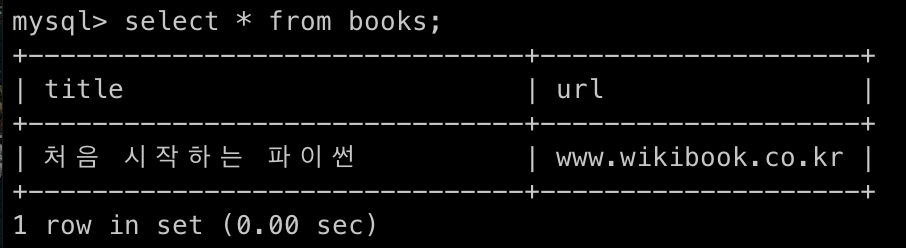
select를 이용해 쿼리를 하게 되면, 다음과 같은 결과가 나온다.
다음 코드는 실행할 때마다 다른 실행결과가 나타나지 않게 하는 것이다.
import MySQLdb conn = MySQLdb.connect( user="crawl_usr", passwd="Test001", host="localhost", db="crawl_data" # charset="utf-8" ) # 커서 생성하기 cursor = conn.cursor() # 실행할 때마다 다른값이 나오지 않게 테이블을 제거해두기 cursor.excute("DROP TABLE IF EXISTS books") # 테이블 생성하기 cursor.execute("CREATE TABLE books (title text, url text)") # 데이터 저장하기 bookname = "처음 시작하는 파이썬" url_name = "www.wikibook.co.kr" cursor.execute(f"INSERT INTO books VALUES(\"{bookname}\",\"{url_name}\")") # 커밋하기 conn.commit() # 연결종료하기 conn.close()다음은 멜론 차트 100을 크롤링한 후 db에 저장하는 코드다.
import MySQLdb import requests from bs4 import BeautifulSoup if __name__ == "__main__": RANK = 100 # 멜론 차트 순위가 1 ~ 100위까지 있음 header = { 'User-Agent': 'Mozilla/5.0 (Windows NT 6.3; Trident/7.0; rv:11.0) like Gecko'} req = requests.get('https://www.melon.com/chart/week/index.htm', headers=header) # 주간 차트를 크롤링 할 것임 html = req.text parse = BeautifulSoup(html, 'html.parser') titles = parse.find_all("div", {"class": "ellipsis rank01"}) singers = parse.find_all("div", {"class": "ellipsis rank02"}) title = [] singer = [] for t in titles: title.append(t.find('a').text) for s in singers: singer.append(s.find('span', {"class": "checkEllipsis"}).text) items = [item for item in zip(title, singer)] conn = MySQLdb.connect( user="crawl_usr", passwd="Test001", host="localhost", db="crawl_data" # charset="utf-8" ) # 커서 생성 cursor = conn.cursor() # 실행할 때마다 다른값이 나오지 않게 테이블을 제거해두기 cursor.execute("DROP TABLE IF EXISTS melon") # 테이블 생성하기 cursor.execute("CREATE TABLE melon (`rank` int, title text, url text)") i = 1 # 데이터 저장하기 for item in items: cursor.execute( f"INSERT INTO melon VALUES({i},\"{item[0]}\",\"{item[1]}\")") i += 1 # 커밋하기 conn.commit() # 연결종료하기 conn.close()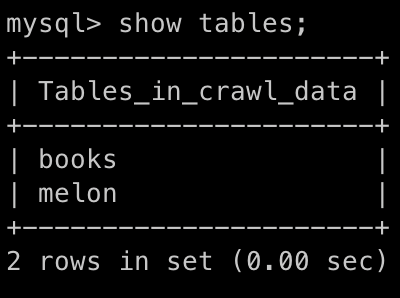
코드를 실행하게 되면 melon 테이블이 생성된 것을 알 수 있다.
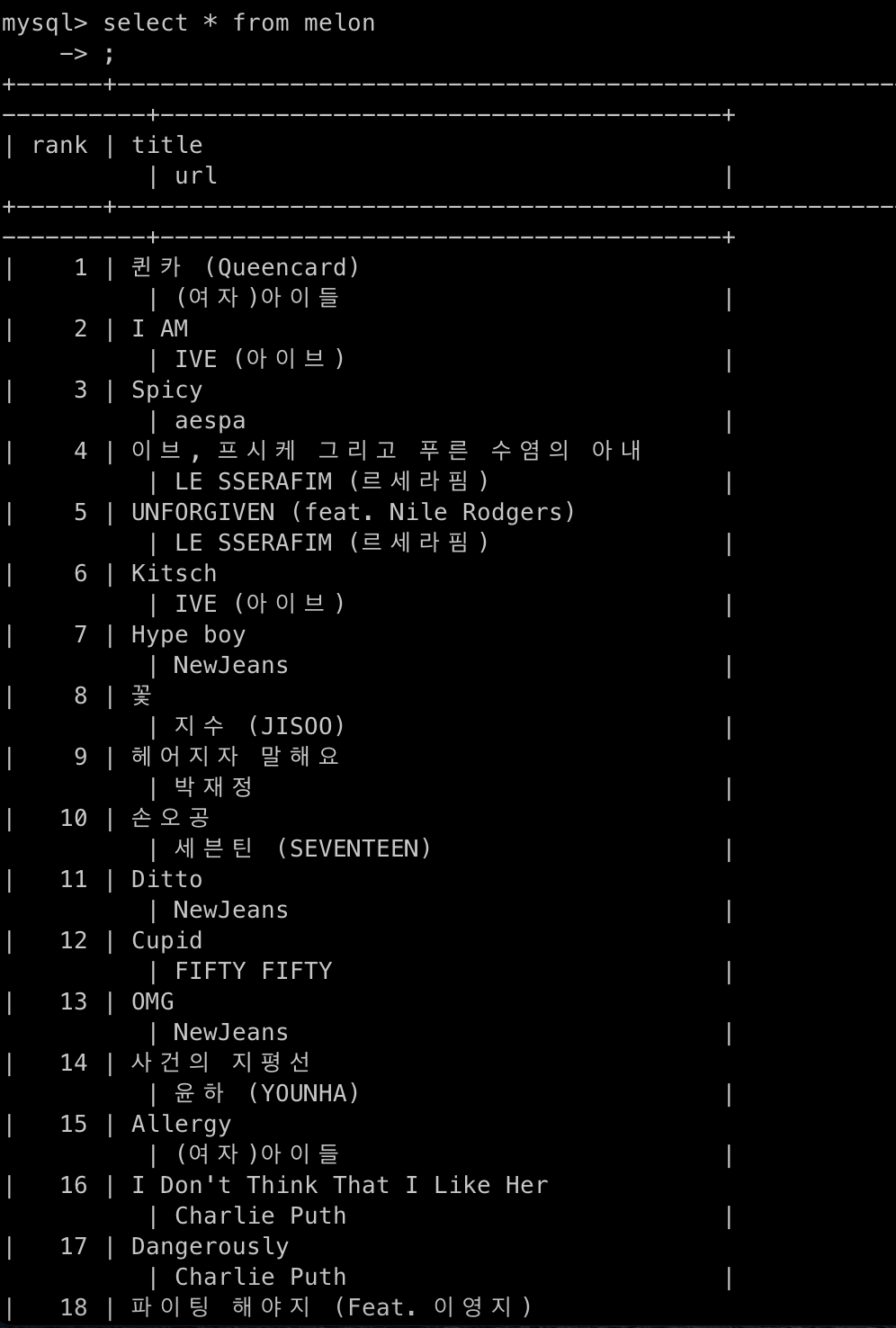
이런 식으로 멜론 탑 100 차트를 확인할 수 있다.
728x90'Project' 카테고리의 다른 글
웹 크롤러 설계 (0) 2023.07.12 [Parsing] Scrapy를 활용하여 웹 스크래핑 하기 (0) 2023.07.09 PySpider (0) 2023.07.08 Requests 알아보기 (0) 2023.06.28 Client와 Server, REST API, JSON (0) 2023.06.26